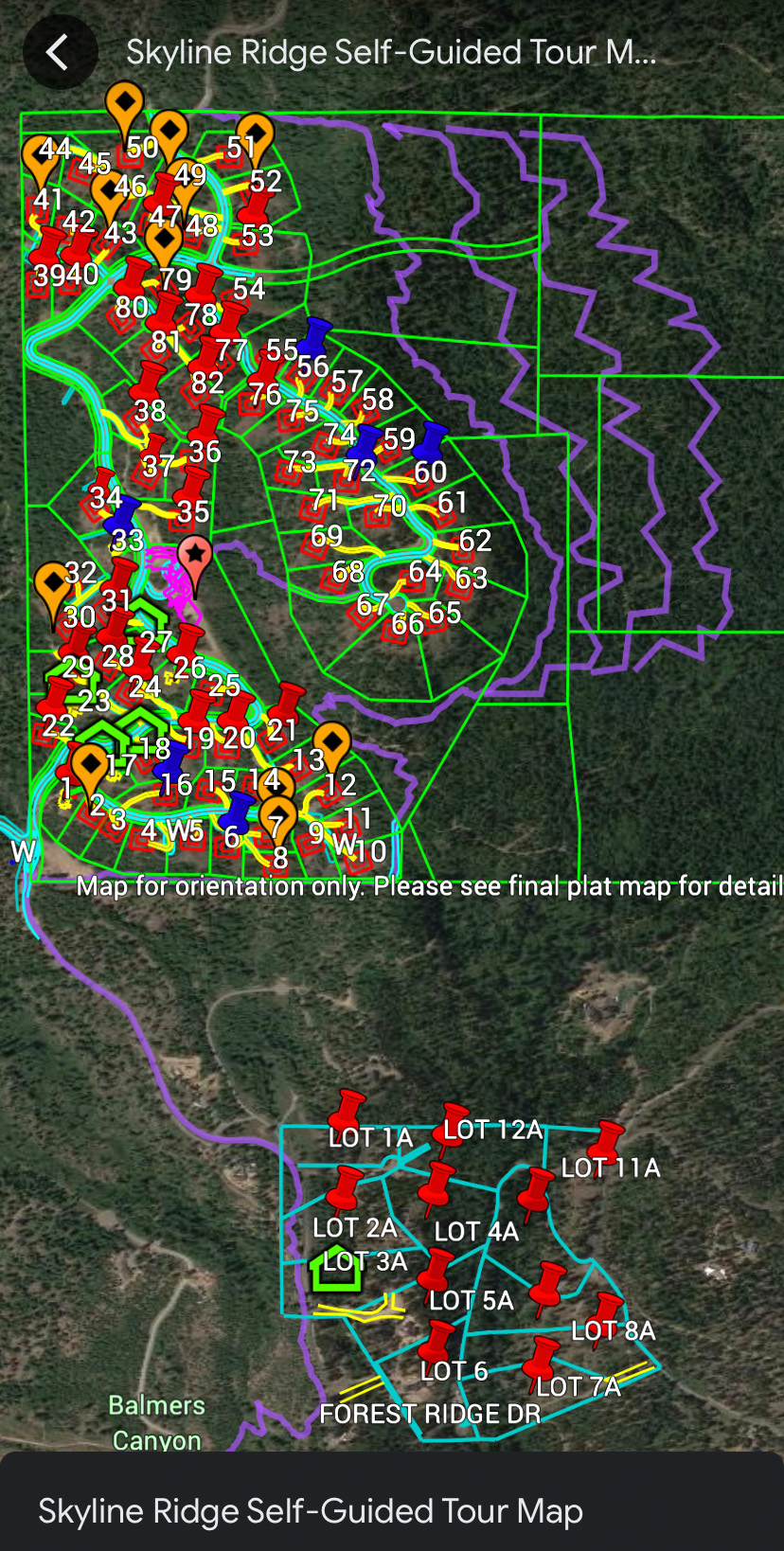Presentation center
Download Tour Brochure
Self Guided Tour
We created a tour brochure that will allow you insight into the vision behind the whole community. Download it below.
Questions or need help? Give our team a call at 509-874-8190 or email discover@skylineridge.com.
We created an interactive Google Earth map that allows you to view virtual plot lines and homesite details based on your personal device location. Download the .kmz file and follow the instructions below to elevate your self-tour.
Step 1
Download Google Earth
Step 2
Download KMZ File
Step 3
Install Self-Guided Tour Map
If you get a pop-up that says “Unsupported file type, click the three dots in the upper right corner and select “Open in”, then select Google Earth.
A: Open File Options
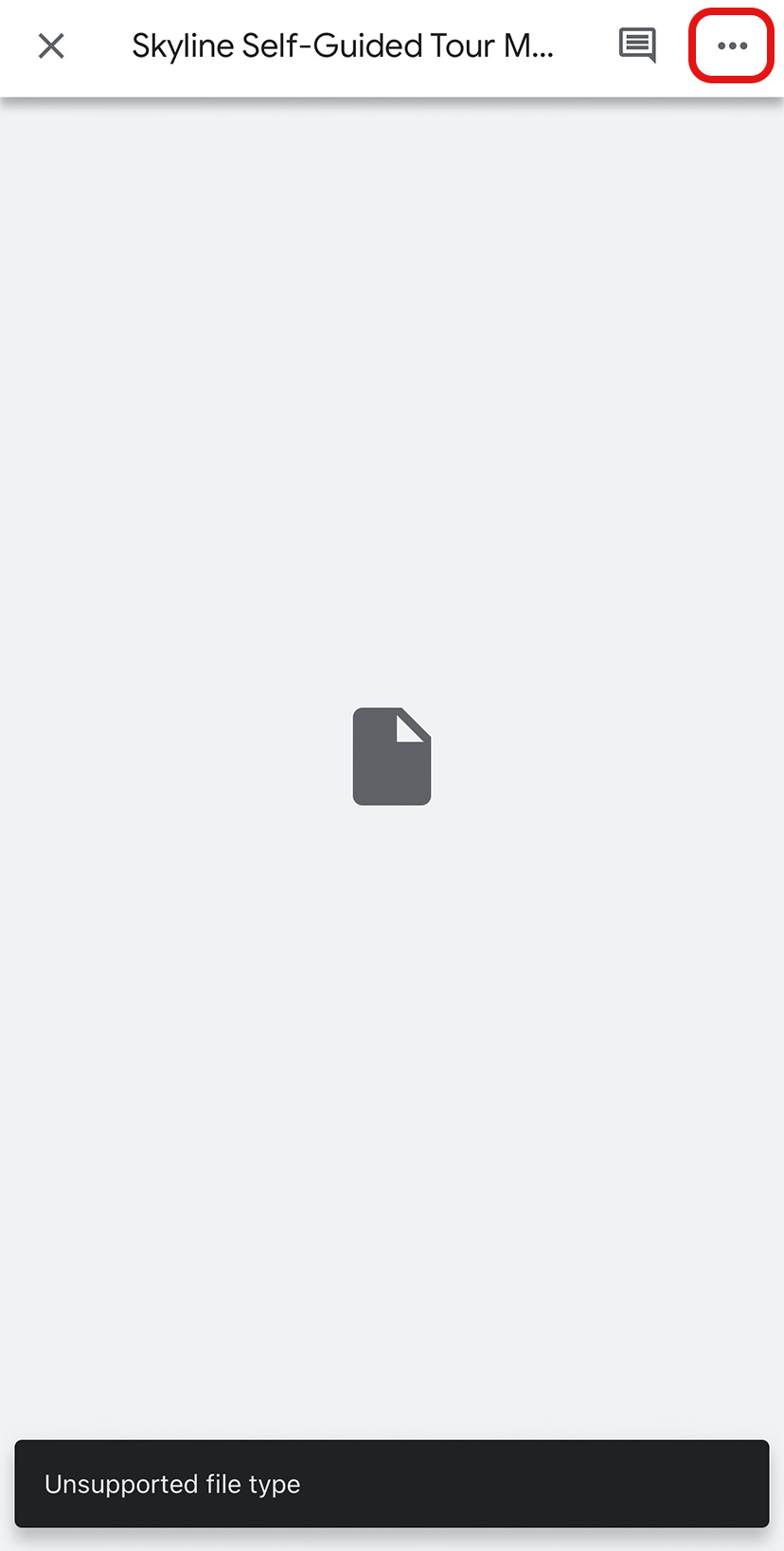
Open the file options menu.
A-i: An “Unsupported file type” message will appear upon attempting to open the file.
A-ii: Open the file options by selecting the three dots icon on the top right corner.
B: Select “Open in”
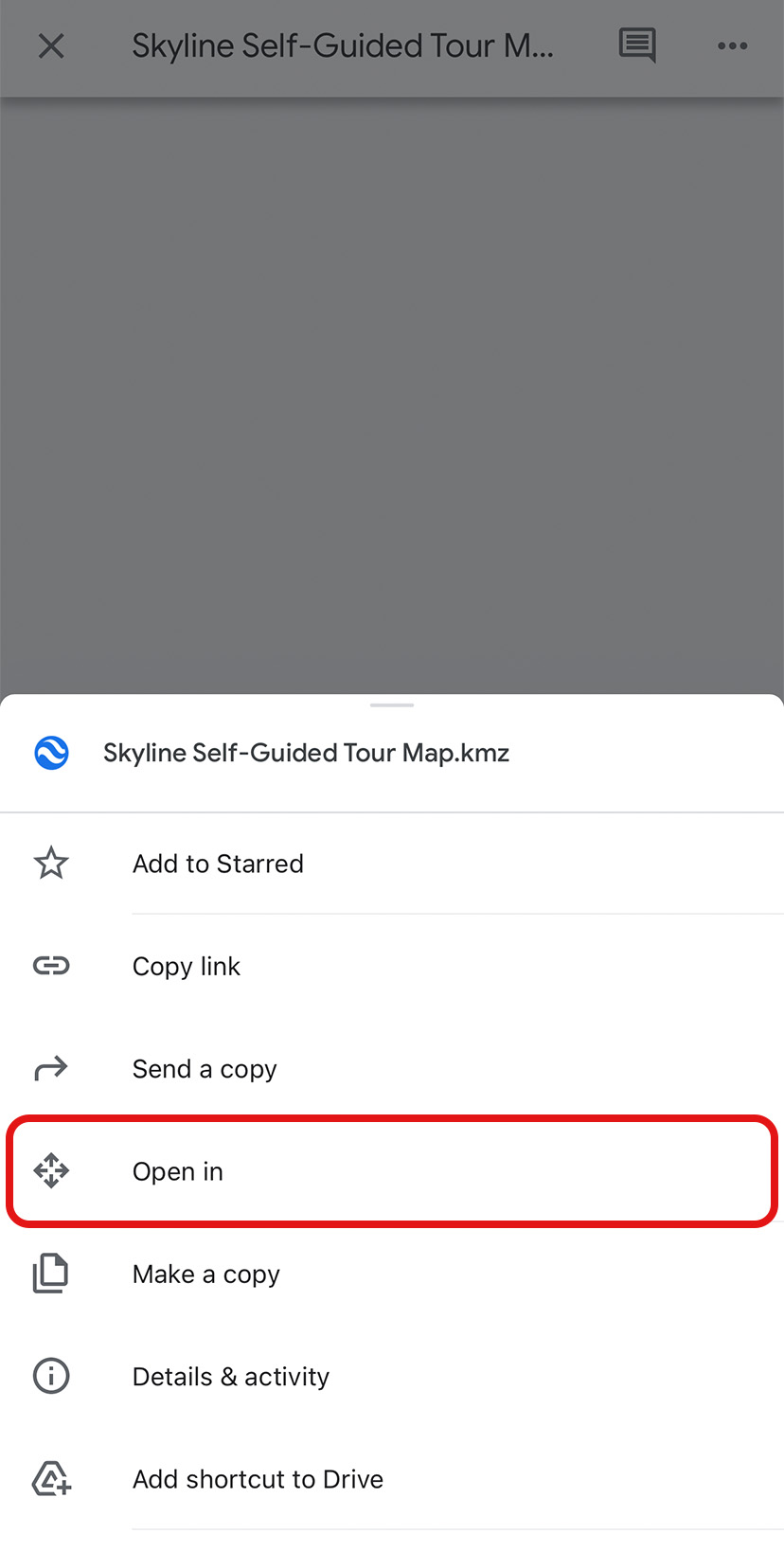
Select “Open in” from the file options.
C: Select Google Earth
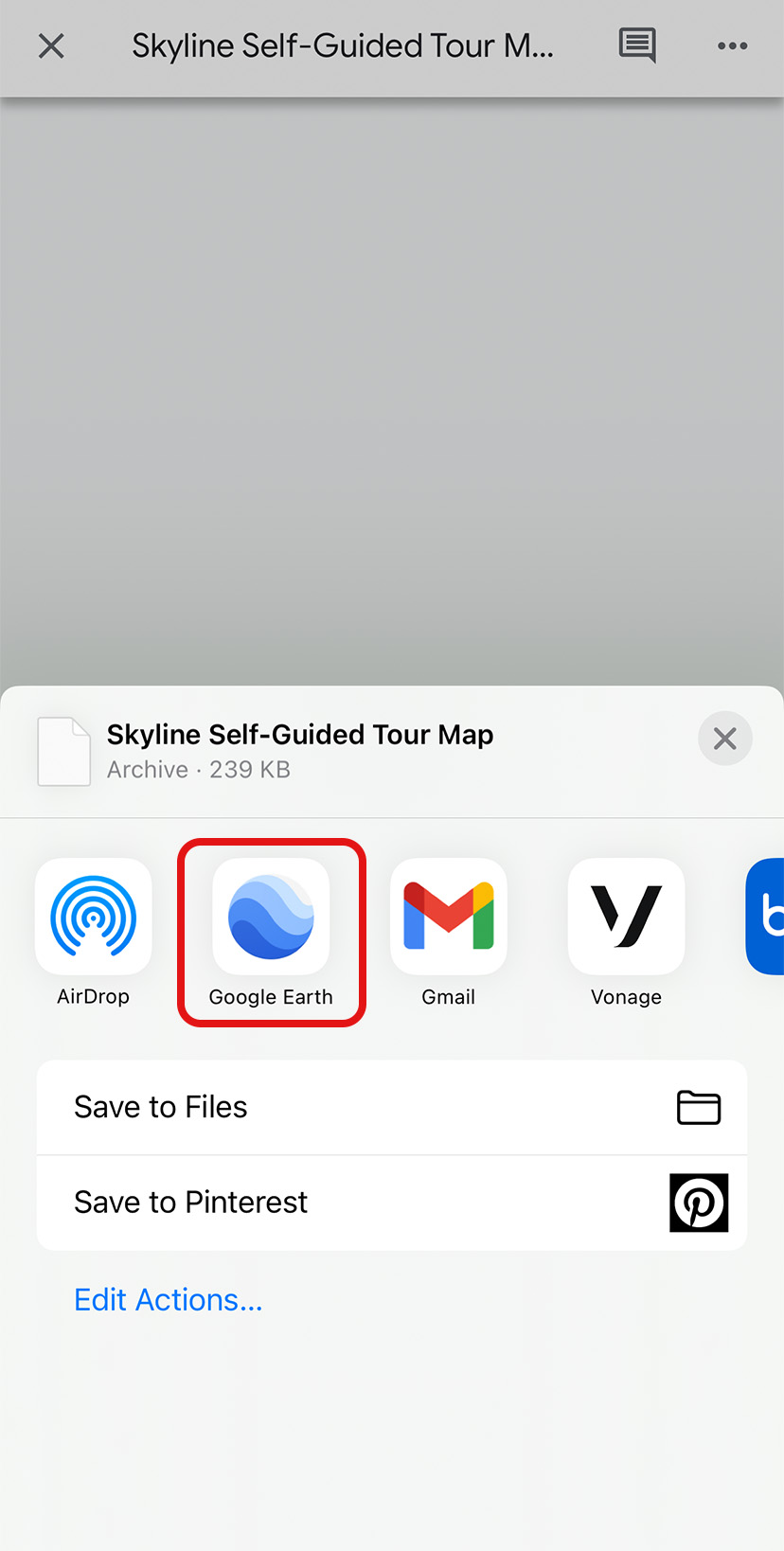
Select Google Earth from the app options.